If you use anchor links to navigate your site, you may find that the page sometimes scrolls too far or not far enough. This is a common problem in WordPress.
But the Greyd Plugin offers a solution: You can set anchors with our Anchor block and define the offset individually and even set different values for different screen sizes.
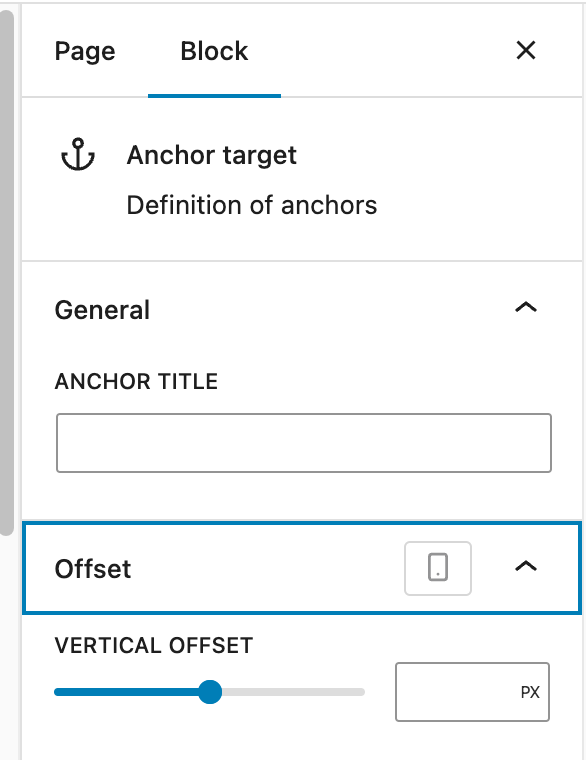
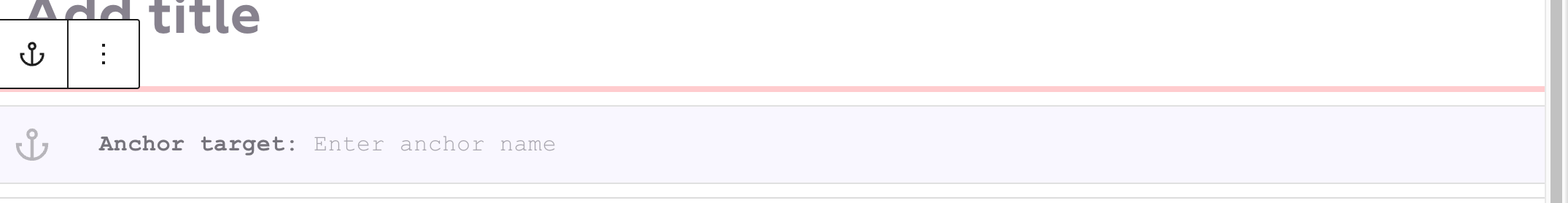
In general, please note that anchors are case-sensitive, which means that you have to use the exact spelling (e.g. “Greyd” vs. “greyd”).
When using anchors in your header on a website with several pages, please also make sure to include the full link to the page where your anchor is placed (e.g. for an anchor on your about page: www.my-wesite.com/about/#team” instead of “www.my-website.com/#team”).