Once a post has been converted to Global Content, it becomes a root post — the original source from which linked posts on other sites are synchronized. This status is immediately reflected in the editor interface and grants additional controls for managing how content is distributed.
This article explains what changes in the editor and which controls become available once a post becomes a global source.
Top-Level status notification
At the very top of the post editor, a prominent purple banner is displayed, showing the post’s Global Content status.
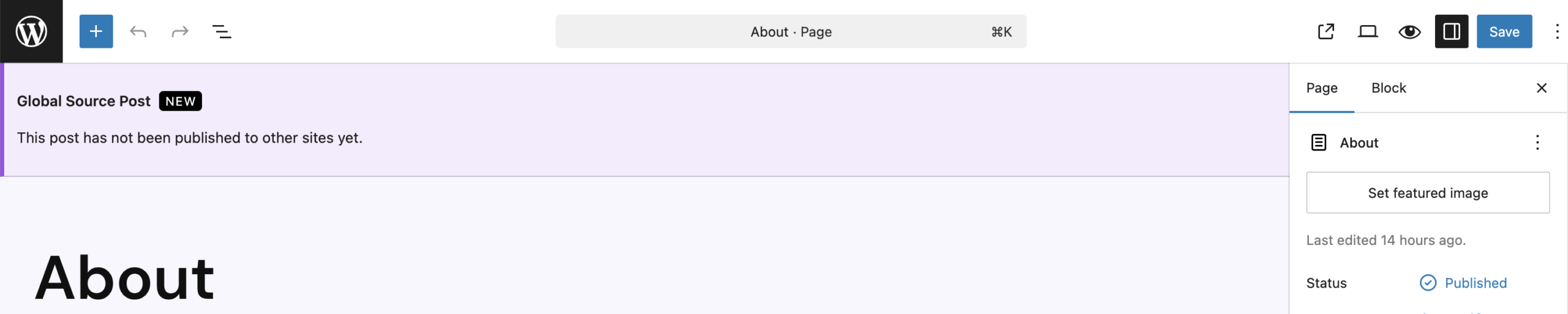
Depending on how the post is currently used across the network, the banner content changes:
- If the post has not yet been imported on any other site:
- Status: New
- “This post has not been published to other sites yet.”
- If the post has been imported on one or more sites:
- Status: Live
- “Changes to this post will be published on this site and will be distributed to other sites (X linked posts).”
The number of sites is dynamically included in the message (e.g., “One Linked Post,” “Three Linked Posts”).

The banner cannot be dismissed or hidden — it remains visible as long as the post is a root/global post.
Global Content sidebar panel
In the sidebar, under the Global Content section, the panel layout changes to reflect the post’s new status.
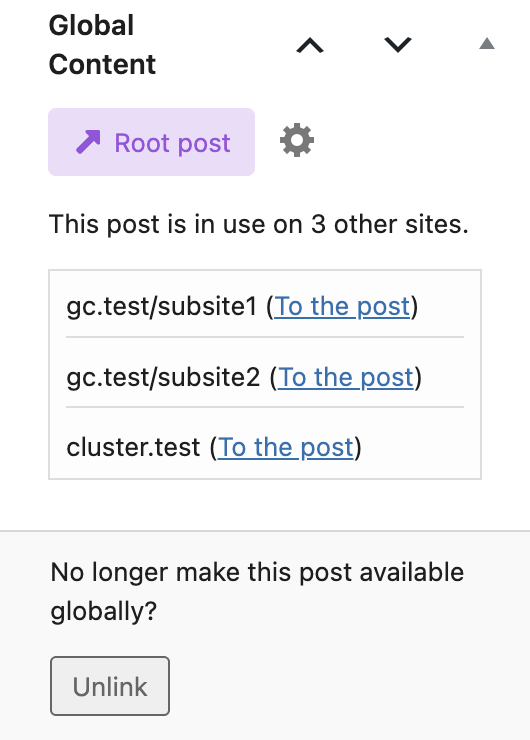
At the top, a purple status badge labeled “Root post” confirms the current global state.
Next to the badge is a gear icon. Clicking it opens the Global Content settings modal for this post.
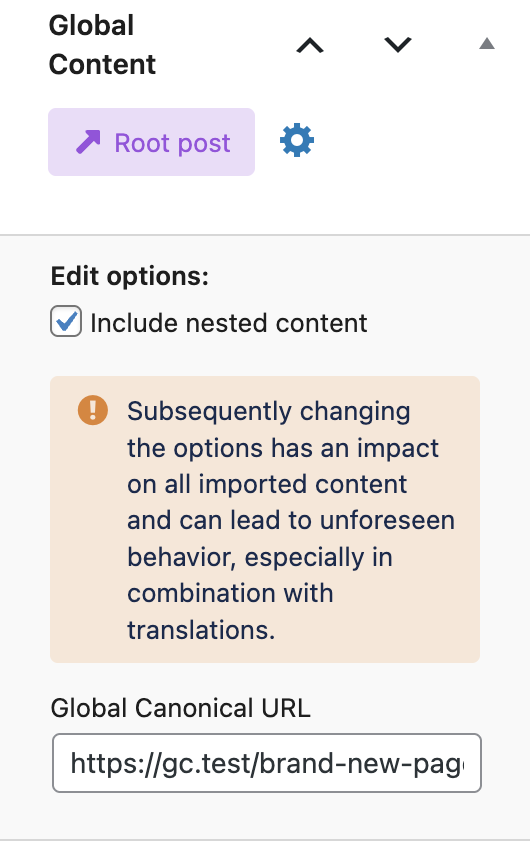
Editable export options
Inside the modal, you can review and change the export settings that were originally selected during the initial conversion. These options are fully editable and changes are propagated to all linked instances:
- Include Nested Content: toggles whether referenced media, templates, or blocks are also synchronized.
- Include Individual Posts: relevant for posts that serve as containers for other post types.
- Include Translations: available when multilingual plugins like WPML or Polylang are in use.
Updating these options allows the root post to behave differently on the next synchronization, without needing to re-import anything manually.
Global canonical URL
Below the export options is a field labeled Global Canonical URL. By default, this is set to the current post’s permalink.
You may override this field to define which canonical reference search engines should follow across all linked instances. See the Canonical URL documentation for more details.
Linked post overview
At the bottom of the panel, you’ll find a list of all sites where the current post has been imported.
Each entry displays:
- Site label or readable URL
- A deep link to open the linked post on the target site
If the post has not yet been imported anywhere: “This post has not been published to other sites yet.”
Unlink action (make local again)
At the bottom of the Global Content panel, you’ll find the option to revoke this post’s global status. The section contains the label “No longer make this post available globally?” with an “Unlink” button below. Clicking the button opens a confirmation modal, with the following content: “As a result, the content is no longer available globally. It is converted into a local post everywhere. The content of the posts remain unaffected.”
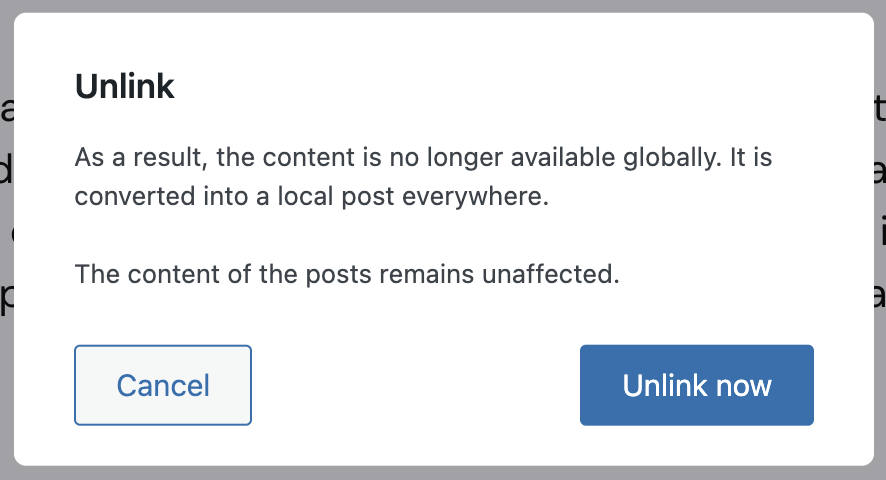
If you confirm, the root post will be unlinked, with these consequences:
- The post becomes local again
- All linked posts remain as-is but stop receiving updates
- No content or taxonomy is lost from the current post